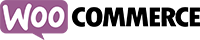
WooCommerce Plugin Integration
1. Customer Purchase History on Ticket
Upfront section to see the purchase history of the customer who created a ticket.
Now you don’t have to reach your dashboard or mails to see history.
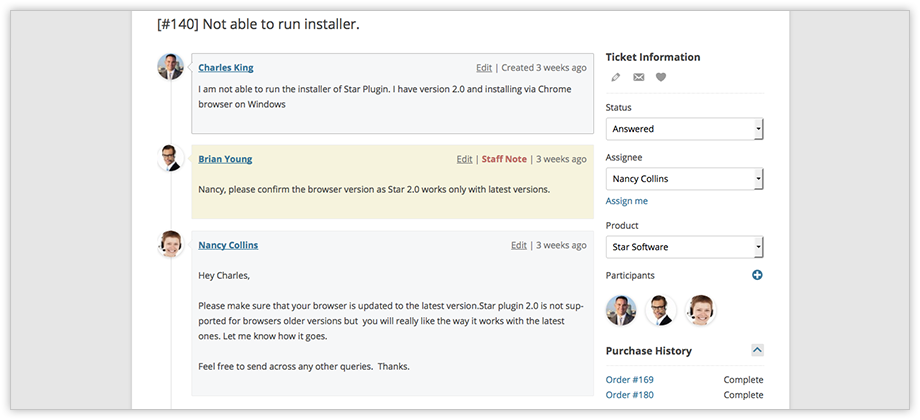
2. Ticket Summary on Order Details Page
See all the tickets created by a customer on any of his order details page.
The yellow highlight shows which ticket is created for that particular order
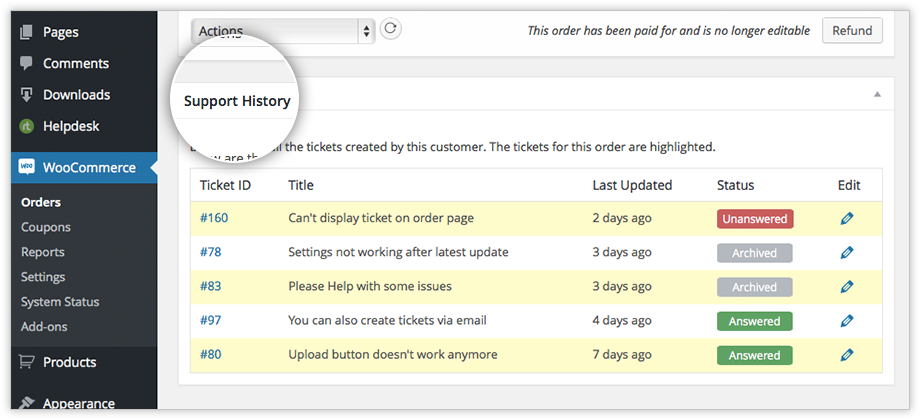
3. Tickets Count on Products & Orders Section
So you can know how many tickets are being created for each of your products
A click on ticket count will lead you the ticket listings for respective product
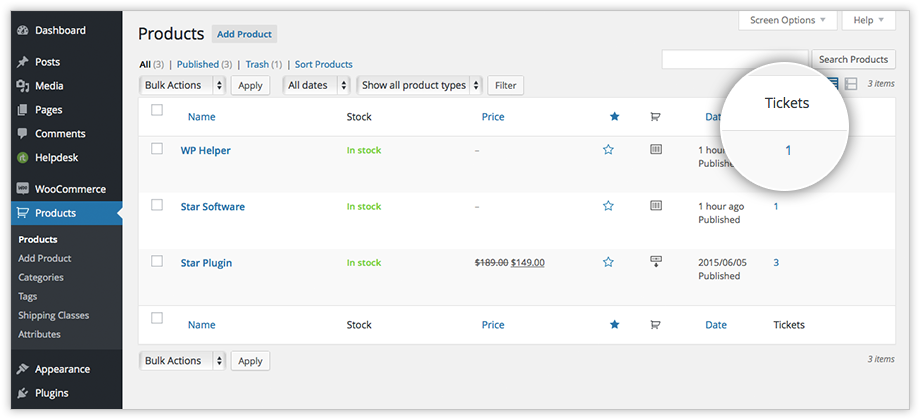
4. UI Options for Customers to Create Tickets
Create ticket buttons available on My account and Order Details UI areas
Really helpful as customers will have quick options when they are want to reach you
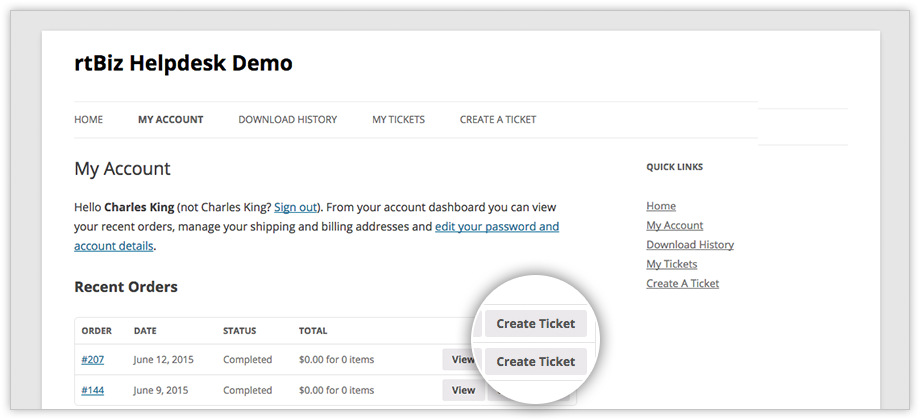
5. Ticket Listing
On the front end customers & staff can see all the tickets created by them or assigned to them
on yoursitename.com/ticket URL.
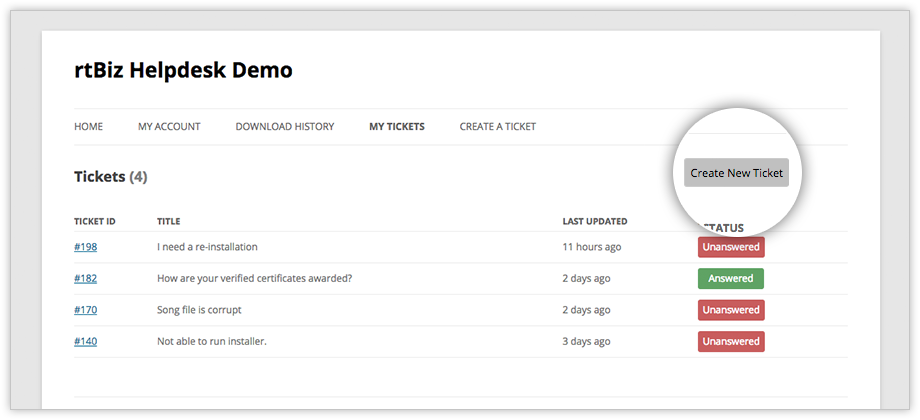
Awesome! I like this
100% GPL
30 days no-questions-asked refund policy