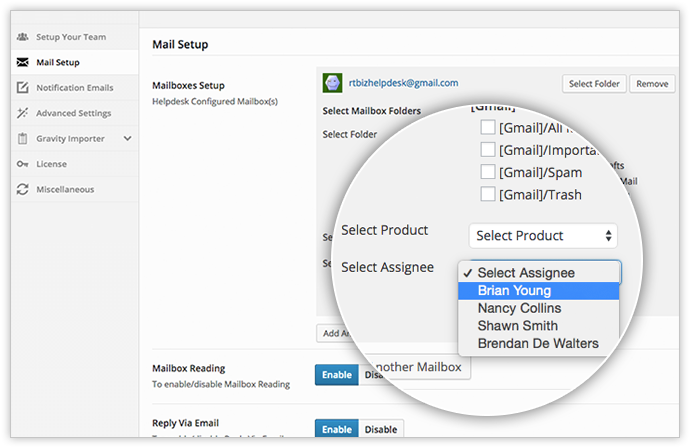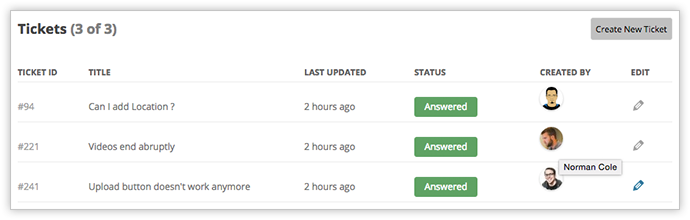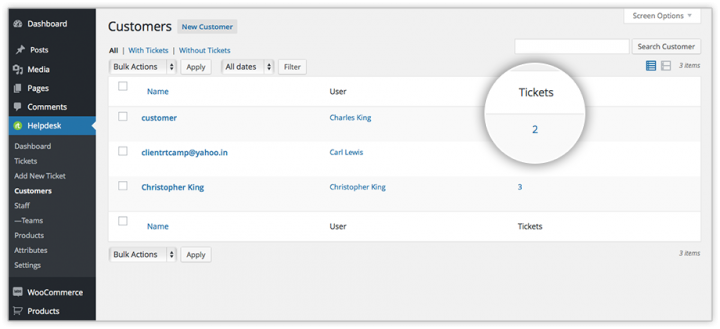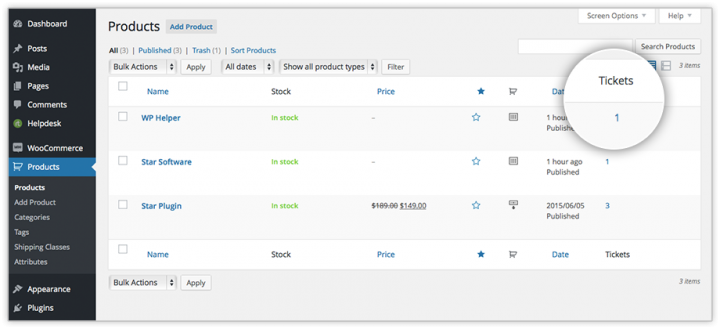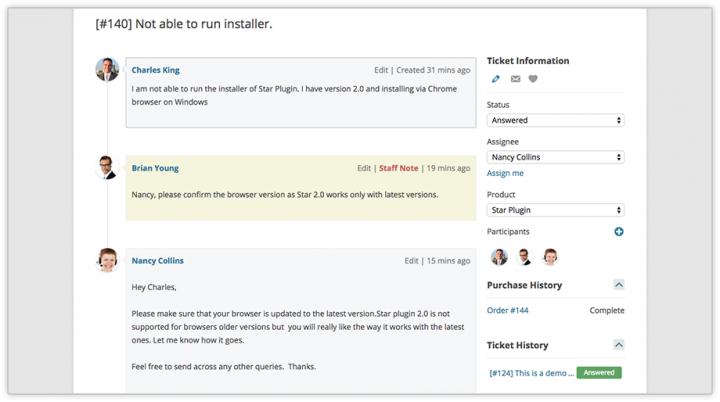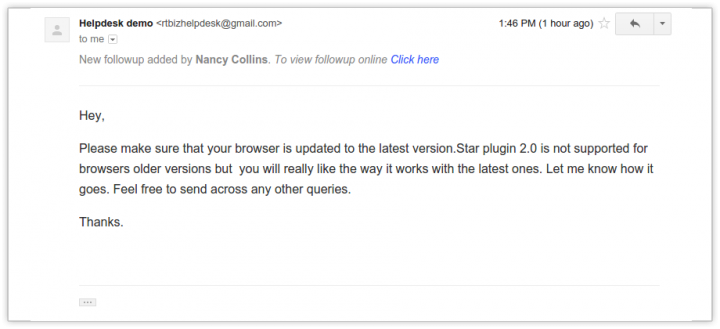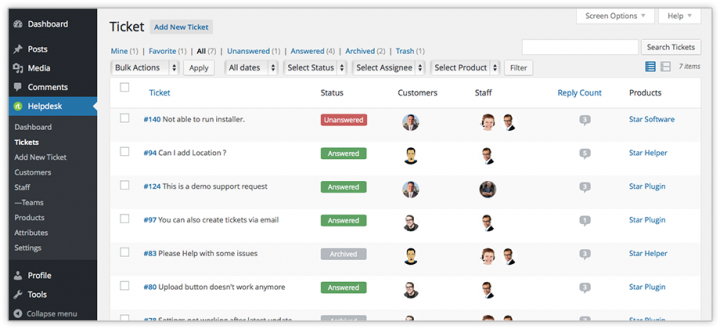rtBiz Helpdesk is perfect for giving support to your customers from your WordPress dashboard. Its web interface makes it very easy for staff to give support and manage tickets.
But many of our Helpdesk owners wanted to make the customer side of experience a little more personal and simpler. This is why we are adding email-only support to rtBiz Helpdesk plugin.
Email Only Support
The idea is to let customers get support without leaving the comfort of their mailbox. They would no longer require to create an account on your Helpdesk or login to create tickets. All Helpdesk communication will now be like a regular mail communication.
This means it will be easier for your customers to communicate with your staff, without knowing about the Helpdesk layer. This makes the support experience more personal and unique.
See this video to see the email-only support in action:
There is also support added if you want to make your Helpdesk Email Only or Web only or Email+Web.
Pricing
We are constantly adding new features to rtBiz Helpdesk to make it more productive for your team and easy for your customers to use. We will marginally increase the cost with every major feature we release. So with this release, the plugin price will be revised to USD 39 from 1st September, 2015. We hope you will love the new features we will be adding constantly. 🙂
Have Suggestions?
Reach out this link and submit the features you would like us to implement https://rtbiz.io/idea/.
Learn more about rtBiz Helpdesk here.